If you have already signed up for Team Cuban Card, follow the instructions below to get your ID card.
Need more help? Email us at card@costplusdrugs.com
Tap above to open our Card Download page in a new window. You just need to enter the email address you used to sign up and your date of birth.
After you tap "Submit" you'll receive an email from "no-reply@teamcubancard.com" with your Team Cuban Card attached.
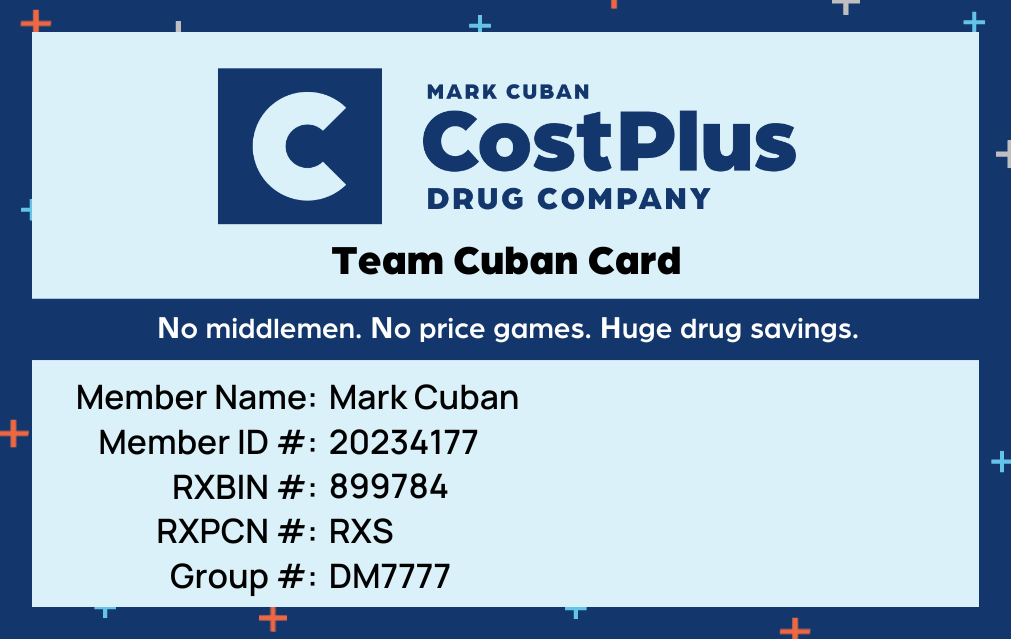
Open the attachment and print your ID Card. For mobile devices, save the attachment or take a screenshot to use the card on your phone. Make sure to bring your ID Card with you to the pharmacy.